Resources to Convert Face-to-Face Learning to Online Delivery
The key to keeping students engaged while moving from a face-to-face format to virtual delivery is maintaining consistency in course content while leveraging online technologies to reach each learner effectively.
- A good place for faculty to begin is our blog where we provide a faculty tool that discusses best practices for utilizing virtual conferencing as an alternate delivery to face-to-face class sessions and helping students remain connected to the material being taught.
- Another helpful document is a student resource that can be shared if learners are unfamiliar with joining a course conducted online. These tips can help set students up for success when learning virtually.
- If you are ready to take action now, refer to our training modules.
Best Practices, Remote Teaching and Videoconferencing Tips – Recording
Best Practices, Remote Teaching and Videoconferencing Tips – Training Deck
FAQs
Free Training Modules: Moving Online Quickly
Our first training module, Moving Online Quickly, is available here (and we will be adding more here soon).
Introduction: A word about this module
This initial module is a condensed version of our much more comprehensive online course facilitation and its purpose is to help universities and instructors go online quickly.
As an instructor you’ll be guided through the most important decisions you need to make over the next several days. You’ll also be briefed on specific best-practices and detailed instructions for leveraging technology to deliver coursework virtually.
Think of this training module as giving you just-in-time strategies designed to address immediate barriers due to unexpected campus closures. This resource is a starting point, so that in the future, once you are up and running, you will be able to build on and deliver thoughtfully designed and high-quality online experiences.
To begin:
- Go to Canvas
- Login with these credentials:
- Username: APHelps
- Password: OnlineNow
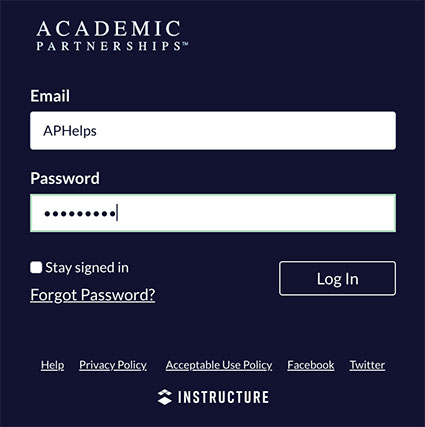
- To begin, you will click on Online Teaching Best Practices – Moving Online Quickly Edition
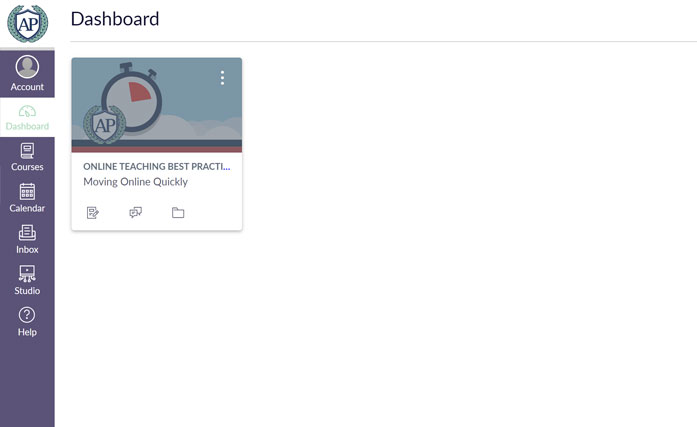
- If you need assistance logging into Canvas, please email [email protected]

